New Project Folder Program
During my first few years working at the company I currently work for, I heard a good number of complaints regarding the creation of new project folders. The method, at the time, was to keep about 10 copies of the project folder template at the top of the projects folder and when users needed one, they would rename a copy and make it their own. This was okay so long as people would replenish the copies every few days or so. However, as you can probably imagine, there were times when users went to create a new project folder but all the template copies were gone. When this happened, the user would copy an existing project folder, rename it and then delete the project specific files inside of the project folder before creating new files inside of it. This was a tedious process and it created a situation where users could potentially be copying outdated project folders with old subfolder structures and old template files. To remedy this problem, I created a program in Java which allowed users to input a folder name and then the program would copy a template folder (whose location was hard-coded into the program) and rename it using their input.
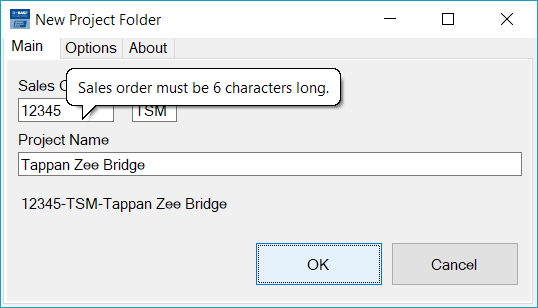
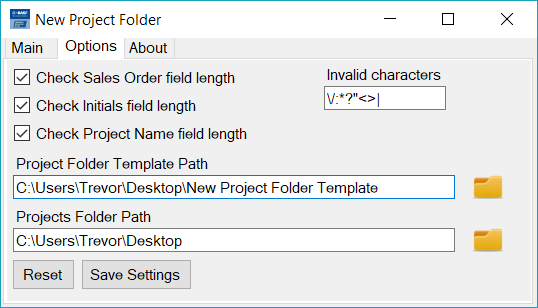
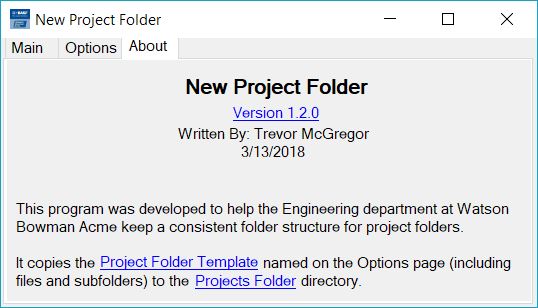
This program worked well for about two years, but there was no set structure for which to name a project folder. This caused issues when an employee needed to lookup information regarding another employee’s project, but couldn’t find the project folder because they didn’t know what it was called. To solve this issue, I decided to create a naming convention for the project folders and implement some sort of method which would force users to name project folders correctly. I took the concept I had created in Java and created a program using C# that would do just that. The main reason why I decided to write it in C# is because I wanted a program that looked a little more built-in and Windows-feeling than the original version I wrote in Java was. Secondly, being well-versed in VBA, I figured using Windows Forms would be an easy transition and it was. I used Microsoft Visual Studio as my IDE and that made learning C# a breeze.
The end product I came up with allows users to input a sales order number, their initials and a project name, then the program creates a new structured project folder using the naming convention previously mentioned. Numerous error handlers and checks were used to prevent users from deviating from the naming convention. Additionally, an options page was created to allow changes to be made to the program without rewriting the code. Finally, an About page was added to describe what the program does and gives users the ability to see the changelog.
I am making updates to this program all the time, so I will try to keep the photos updated to reflect any changes. Here’s a link to download the latest copy: New Project Folder.exe
Main page
Users input the Sales Order number, Initials and Project Name and the program creates a new project folder using the defined template folder in the Options page.
Options page
Here, users can customize how the program checks the folder name, where it grabs the folders from and where it creates new folders.
About page
Here, users can see what the intention of the program is as well as open up a text editor to see the changelog.
Sales order check
This prompt appears if the sales order number isn't 6 characters long.
Path check
This prompt appears if the program senses a nonexistent path after clicking OK on the Main page.
Save settings
The program senses when changes have been made to the settings and enables the Reset and Save Settings buttons to be clicked.
Changelog
The current changelog